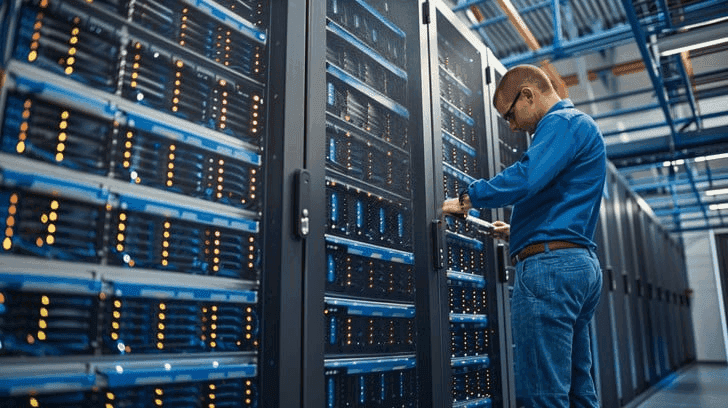Making data-driven decisions is the new norm. It won't come as a surprise that the rate at which we are generating data has gone up. As the volume of data continues to grow exponentially, businesses are increasingly turning to cloud storage for efficient and scalable archiving solutions. The cloud offers numerous advantages, such as cost-effectiveness, flexibility, and easy accessibility. However, archiving data in the cloud requires careful consideration and planning to ensure data integrity, security, and long-term accessibility. In this blog post, we will explore some common mistakes to avoid when archiving data in the cloud.
In this blog, we will look at Amazon S3 Glacier which is a popular cloud storage service provided by Amazon Web Services (AWS) that offers durable, secure, and cost-effective storage for long-term data archiving and backup. While S3 Glacier provides numerous benefits, it is important to understand the scenarios in which it may not be the ideal choice. In this blog post, we will delve into the strengths of S3 Glacier and highlight situations where alternative storage solutions might be more appropriate.
Key Areas to Look Out for
The need for Data Classification is one of the key mistakes organizations make when archiving data in the cloud. It may seem logical but try to think about the last time your team put in conscious effort in classifying the data properly. Not all data is created equal, and without proper classification, it becomes difficult to prioritize data for archiving, apply appropriate retention policies, and allocate storage resources effectively. Invest time in understanding your data, identifying its value, and categorizing it based on its sensitivity, compliance requirements, and business importance.
Overlooking the backup strategy often leads to bad experiences down the line. Archiving data does not mean it's exempt from the risk of loss or corruption. Failing to implement a robust backup and recovery strategy is a grave mistake. Many organizations assume that cloud service providers automatically handle backups, but this is not always the case. Cloud providers may offer infrastructure-level redundancy, but it's essential to have your data backup strategy in place to protect against accidental deletion, data corruption, or service provider failures. Regularly test your backup and recovery processes to ensure they are effective and reliable.
When in cloud compliance becomes even more important. Compliance regulations and legal requirements dictate how long certain data must be retained. Ignoring or overlooking these policies when archiving data can lead to serious consequences, such as legal liabilities or financial penalties. Ensure you understand the specific data retention requirements for your industry and region. Implement proper retention policies and procedures, and regularly review and update them to stay compliant with evolving regulations.
You might also be overlooking data validation and integrity checks. Data integrity is crucial for successful long-term archiving. Neglecting to perform regular data validation and integrity checks can result in silent data corruption that goes undetected until it's too late. Implement checksums, hash functions, or other integrity validation mechanisms to ensure data remains intact and unaltered during the archiving process. Regularly validate archived data to identify and rectify any integrity issues promptly.
From Day-0, keep an eye on the Long-Term Storage Costs. While cloud storage offers scalability and flexibility, it's important to consider the long-term costs associated with archiving data. Cloud storage costs can accumulate over time, especially for large-scale archiving projects. Evaluate different storage options, including lower-cost tiers specifically designed for archiving, and consider a mix of storage solutions to optimize cost-effectiveness. Additionally, periodically review and analyze your archiving needs to identify and remove obsolete or unnecessary data.
S3 Glacier
S3 Glacier is a highly advantageous option for archiving data in the cloud due to its cost-effectiveness, durability, availability, security, and integration capabilities. It offers a low-cost storage solution for long-term data retention, making it suitable for infrequently accessed data without immediate retrieval requirements. With a remarkable durability of 99.999999999% (11 nines), data stored in S3 Glacier is spread across multiple facilities to ensure high availability. Security is ensured through server-side encryption, access controls, and seamless integration with AWS Identity and Access Management (IAM). Moreover, S3 Glacier seamlessly integrates with S3 lifecycle policies, enabling automated transitions from hot storage tiers to Glacier based on user-defined rules.
Limitations and When Not to Use S3 Glacier:
Despite its advantages, there are certain scenarios where S3 Glacier might not be the optimal storage solution. If you have data that requires frequent or real-time access, S3 Glacier's retrieval times (ranging from minutes to hours) may not meet your requirements. In such cases, consider using other storage classes like S3 Standard or S3 Intelligent Tiering. S3 Glacier is optimized for large file sizes. If you predominantly work with small files, the overhead associated with Glacier's minimum storage duration and retrieval costs might outweigh the benefits. Consider other storage options like S3 One Zone-IA or S3 Standard-IA for smaller files.
If you need short-term storage for data that will be frequently accessed or modified, S3 Glacier is not the appropriate choice. Instead, opt for storage classes like S3 Standard or S3 Intelligent-Tiering, which offer low-latency and high-performance characteristics. While S3 Glacier provides expedited retrieval options, the associated costs can be higher. If you have strict recovery time objectives (RTOs) and need rapid access to your data, alternatives like S3 Standard orIntelligent Tieringring will better suit your needs.
In conclusion, if you are looking for a cost-effective and scalable solution to manage the increasing volume of data then archiving data in the cloud could be a great option. But to ensure successful archiving, you should make sure to look into a few aspects. Proper data classification is essential for prioritizing data, applying retention policies, and so is effectively allocating storage resources. Implementing a robust strategy to back up the data, including regular testing, protects against data loss and corruption. Compliance with data retention requirements and regular validation checks ensure data integrity and regulatory adherence cannot be ignored. Considering long-term storage costs and periodically reviewing archiving needs optimizes cost-effectiveness.
Amazon S3 Glacier is a great option but remember that it is just that - an option. I would use Glacier with my eyes closed for certain use cases but certainly not for all of them. Once you know of the limitations of the tool, you can make better and more informed decisions. For some cases, alternative storage classes like S3 Standard or S3 Intelligent Tiering are more appropriate. Short-term storage needs with frequent access or modification are better served by S3 Standard or S3 Intelligent-Tiering, which offer low-latency and high-performance characteristics. Considering recovery time objectives and the associated costs, organizations can make informed decisions about the most suitable storage option for their specific requirements.